

VÝROBEK
ŘEŠENÍ
podle případu použití
dozvědět se více
ŠablonyBlogVideaYoutubeCENY
ZDROJE
KOMUNITY A SOCIÁLNÍ MÉDIA
PARTNERI
.jpg)
Enterprise automation is the integration of software and digital processes to streamline workflows and execute repetitive tasks across an organization. By automating manual, time-consuming, and error-prone processes, companies can improve efficiency, productivity, and accuracy while reducing costs and minimizing human error. Automation frees up valuable resources that can be redirected towards strategic initiatives, enhances collaboration across departments, and enables organizations to scale their operations more effectively.
Key Takeaways: Enterprise automation integrates software and digital processes to streamline workflows, enhancing efficiency, productivity, and accuracy while reducing costs and minimizing errors. Key benefits include improved workload management, enhanced collaboration, and better customer experiences. Selecting the right tools involves considering process-specific capabilities, ease of use, compatibility, and security. The future of automation, powered by AI and machine learning, promises more intelligent decision-making and accessible low-code platforms, enabling organizations to scale effectively and innovate continuously.
Implementing automation enterprise solutions offers a wide array of benefits that can significantly transform the way organizations operate. Firstly, it dramatically increases efficiency and productivity by automating repetitive and time-consuming tasks, allowing employees to focus on higher-value activities that require human intelligence and decision-making. Automated processes run faster and more consistently than manual ones, leading to improved overall efficiency. Employees can work smarter, not harder, by leveraging automation to streamline their workflows and eliminate mundane tasks.
Secondly, automation reduces the likelihood of errors and ensures greater accuracy and consistency in business processes. Manual processes are prone to human error, which can lead to costly mistakes and inconsistencies. Automation reduces the likelihood of errors by ensuring that tasks are performed consistently and accurately every time. Automated error detection and data validation mechanisms help identify and correct issues promptly, maintaining high levels of data integrity.
Additionally, an automation enterprise improves workload management by optimizing resource allocation and minimizing bottlenecks. It helps evenly distribute workloads across teams and individuals, ensuring that tasks flow smoothly from one stage to another. Managers can gain real-time visibility into workload distribution and make informed decisions to balance resources effectively.
Enterprise automation also enhances collaboration and transparency across teams, as automated workflows facilitate seamless information sharing and tracking. Collaboration becomes more efficient as automated systems provide a centralized platform for communication and document sharing. Transparency is enhanced as everyone has access to the same information and can track the progress of tasks and projects in real-time.
Lastly, automation enterprise contributes to improved customer experiences. Automating customer-facing processes, such as order processing and customer support, leads to faster response times and improved service quality. Automated workflows ensure that customer inquiries and requests are handled promptly and consistently, enhancing customer satisfaction. Personalized and targeted communication can be automated, delivering tailored experiences to customers at scale.
When selecting enterprise process automation software, several key factors should be carefully considered to ensure that the chosen solutions align with your organization's specific needs and goals. It is essential to identify the unique automation requirements of your business, taking into account the processes and workflows that require optimization. This involves conducting a thorough assessment of your current operations and pinpointing areas where automation can deliver the most significant benefits.
Defining must-have features and functionalities is crucial to ensure that the selected tools can effectively address your business requirements. Consider the following aspects:
Assessing compatibility with your existing technology infrastructure is another vital consideration. The chosen automation tools should seamlessly integrate with your current systems and applications to avoid integration challenges and ensure smooth implementation. This includes evaluating the tools' ability to connect with your databases, CRM, ERP, and other critical software.
User-friendliness and adoption should also be carefully evaluated. The success of enterprise workflow automation heavily relies on the willingness and ability of employees to embrace and utilize the tools effectively. Consider the following factors:
Scalability and flexibility are essential considerations when selecting enterprise automation tools. As your organization grows and evolves, your automation solutions should be able to scale accordingly. Assess the tools' ability to handle increasing volumes of data, users, and processes without compromising performance or requiring significant infrastructure changes. Additionally, consider the tools' flexibility in adapting to changing business requirements and allowing for easy customization and configuration.
Lastly, reviewing security measures and compliance is paramount when dealing with sensitive data and regulated industries. Ensure that the chosen automation tools adhere to relevant security standards and provide robust data protection mechanisms. This includes features such as:
By carefully considering these key factors and conducting a thorough evaluation of available options, you can select enterprise automation tools that align with your organization's unique needs, ensure seamless integration with existing systems, promote user adoption, and provide the necessary scalability, flexibility, and security to support your business goals.
Enterprise automation has become a key factor in improving efficiency and competitiveness in modern business. Let's examine some of the best tools that help companies optimize their processes and increase productivity.

Latenode is a versatile low-code enterprise automation platform designed to streamline the integration of various services and automate workflows across an organization. With its intuitive drag-and-drop interface, Latenode allows users to create, manage, and deploy complex automation scenarios without requiring extensive coding knowledge. It supports seamless connectivity with a wide range of applications and databases, making it a highly adaptable solution for existing infrastructures. Latenode is also scalable, growing with your business needs, and offers robust security features to ensure data protection, making it an ideal choice for businesses of any size.

Latenode offers a cost-effective pricing model with options like lifetime deals or operation-based billing. Unlike some competitors, Latenode doesn't add charges for executing complex workflows, making it a budget-friendly choice for low-code automation. The solution offers five pricing plans:

Now you can see an example of an automation enterprise with Latenode. And to elaborate, Automating the process of receiving customer requests via email, extracting the necessary information, processing it and updating the CRM system while notifying the relevant team members.
And this is how the result of this automation looks visually:

Latenode stands out for its combination of ease of use, scalability, and comprehensive features, making it a top choice for businesses seeking efficient and secure enterprise automation solutions in 2024.
Pokud potřebujete pomoc nebo radu, jak vytvořit vlastní skript, nebo pokud chcete tento skript zopakovat, kontaktujte nás. naši komunitu Discord, kde se nacházejí odborníci na automatizaci Low-code.

Microsoft Power Automate, formerly known as Microsoft Flow, is a powerful enterprise workflow tool that integrates seamlessly with the Microsoft ecosystem. It enables users to create and manage automated workflows across various applications and services, leveraging AI and machine learning capabilities. Power Automate is designed to help organizations streamline their processes, enhance productivity, and reduce manual effort by automating repetitive tasks.
Microsoft Power Automate stands out for its seamless integration with the Microsoft ecosystem, advanced AI capabilities, and user-friendly design, making it an ideal choice for businesses looking to enhance their enterprise automation efforts.

Filestage is a cutting-edge collaboration and approval workflow automation platform designed to streamline content review processes. It provides a centralized hub for teams to collaborate, review, and approve various types of content, including documents, images, videos, and websites. Filestage's intuitive interface and powerful features make it an ideal solution for marketing, creative, and production teams looking to enhance their workflow efficiency and content quality.
Filestage offers flexible pricing plans to accommodate different team sizes and needs:
Filestage stands out for its user-friendly interface, comprehensive collaboration features, and ability to streamline complex approval processes. Its focus on visual content review and approval makes it particularly valuable for creative and marketing teams seeking to improve their workflow efficiency and content quality.

Zapier is a versatile and powerful automation tool that connects and integrates over 3,000 applications. It allows users to create automated workflows, called "Zaps," based on triggers and actions across different apps. This platform is designed to eliminate manual data transfer and automate repetitive tasks, making it an invaluable tool for businesses of all sizes looking to streamline their operations and boost productivity.
Zapier's strength lies in its vast array of integrations and user-friendly interface, making it an excellent choice for businesses looking to automate processes across multiple platforms without extensive technical expertise.

UiPath is a leading robotic process automation (RPA) platform that enables organizations to automate repetitive and rule-based processes. It offers a user-friendly interface for creating and managing software robots, or "bots," that can mimic human actions across various applications and systems. UiPath's comprehensive suite of tools makes it suitable for businesses of all sizes looking to improve efficiency and reduce errors in their operations.
UiPath offers flexible pricing options to accommodate different business needs:
UiPath stands out for its comprehensive RPA capabilities, user-friendly design tools, and scalability, making it an ideal choice for organizations looking to implement wide-scale process automation across their operations.
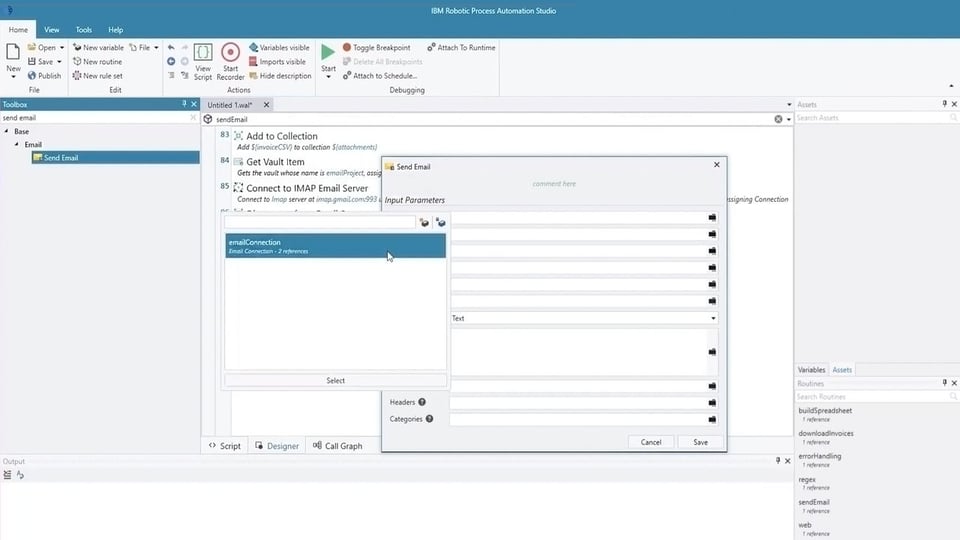
IBM Robotic Automation Platform is a comprehensive enterprise automation solution that combines business process management, robotic process automation (RPA), and artificial intelligence capabilities. It enables organizations to automate complex processes, make data-driven decisions, and enhance overall operational efficiency. This platform is particularly suited for large enterprises seeking to implement advanced automation strategies across their operations.

IBM Robotic Automation Platform distinguishes itself through its comprehensive integration of RPA, BPM, and AI technologies, making it a powerful choice for large enterprises seeking to implement sophisticated, end-to-end automation solutions. Its ability to handle complex, data-intensive processes and seamless integration with other IBM enterprise workflow software makes it particularly attractive for organizations already invested in the IBM ecosystem.

Workato is a powerful integration-driven automation software solution that seamlessly connects various applications and systems to automate workflows across different departments within an organization. It offers a comprehensive solution for businesses looking to streamline their processes, improve efficiency, and drive digital transformation. Workato's strength lies in its extensive library of pre-built connectors and the flexibility to create custom integrations, making it suitable for both technical and non-technical users.
Workato stands out for its combination of powerful integration capabilities, user-friendly interface, and AI-driven automation features. It's particularly well-suited for organizations looking to implement complex, cross-departmental automation workflows without extensive coding requirements.

Kissflow is a cloud-based business process management and workflow automation platform designed to help organizations streamline their operations and improve productivity. It provides a visual interface for designing and automating workflows, along with features such as form building and real-time analytics. Kissflow's user-friendly approach makes it accessible to both technical and non-technical users, allowing for rapid implementation of automated processes across various departments.
Kissflow offers tiered pricing to suit different organizational needs:
Kissflow distinguishes itself through its user-friendly interface, comprehensive workflow management features, and flexibility in handling both structured and unstructured processes. It's particularly well-suited for organizations looking to quickly implement and iterate on their business process automation without requiring extensive technical expertise.

Automation Anywhere is a leading intelligent automation software solutions that combines robotic process automation (RPA), artificial intelligence, and analytics to help organizations automate complex business processes. It offers a comprehensive suite of tools for creating, deploying, and managing software bots that can mimic human actions across various applications and systems. Automation Anywhere is designed to enhance productivity, reduce errors, and drive digital transformation across enterprises of all sizes.
Automation Anywhere stands out for its comprehensive intelligent automation capabilities, combining RPA with advanced AI and analytics. It's particularly well-suited for large enterprises looking to implement wide-scale, sophisticated automation solutions across their operations.
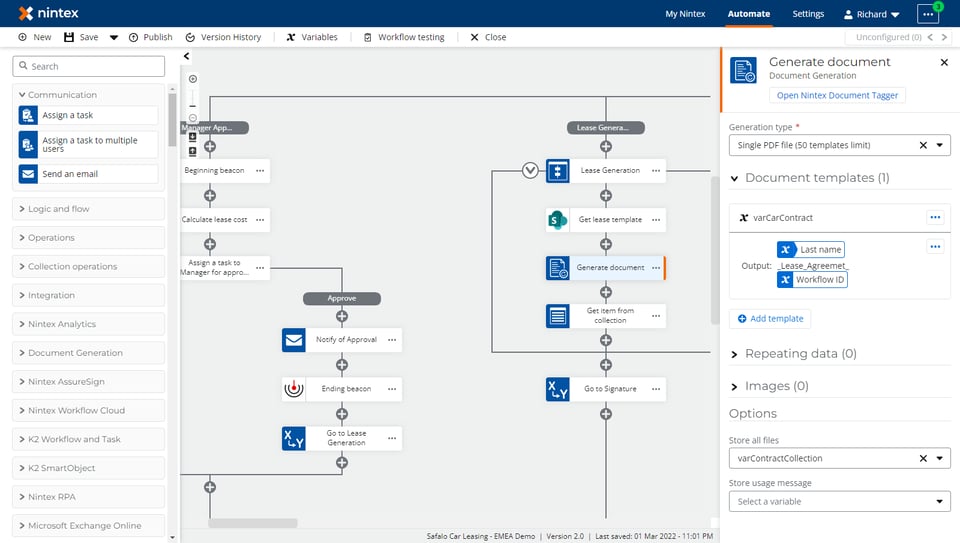
Nintex is a powerful process management and workflow automation platform that enables organizations to quickly and easily automate their business processes. It offers a range of tools for process mapping, workflow automation, robotic process automation (RPA), and document generation. Nintex's user-friendly approach makes it accessible to both business and IT users, allowing for rapid implementation of automated workflows across various departments.
Nintex offers various pricing options to accommodate different organizational needs:
Nintex distinguishes itself through its comprehensive approach to process management and automation, combining process mapping, workflow automation, RPA, and document generation in a single platform. It's particularly well-suited for organizations looking to quickly implement and iterate on their business process automation across multiple departments, with a focus on user-friendly tools that empower both business and IT users.
To successfully implement enterprise process automation, organizations should follow a structured and methodical approach. Setting clear goals and objectives is the first step, as it provides a roadmap for automation initiatives. It is essential to define the specific outcomes you aim to achieve through automation, whether it's improving efficiency, reducing costs, or enhancing customer experiences. Clear goals help align stakeholders and ensure that automation efforts are focused and purposeful.
Conducting a thorough audit of existing business processes is crucial in identifying areas that can benefit from automation. Here are some key steps to follow during the audit process:
Identifying bottlenecks and inefficiencies allows organizations to prioritize automation efforts and allocate resources effectively. Focus on processes that are repetitive, time-consuming, and prone to human error. These are often the low-hanging fruits that can deliver quick wins and demonstrate the value of automation.
When embarking on enterprise process automation, it is recommended to start with less complex processes and gradually scale automation across the organization. This approach helps minimize risks and allows for iterative improvements. Begin with pilot projects in specific departments or business units, and closely monitor the results. As you gain experience and confidence, expand automation to more complex processes and broader areas of the organization.
By following a structured implementation approach, setting clear goals, conducting thorough process audits, prioritizing automation opportunities, starting small, and continuously optimizing, organizations can successfully integrate enterprise automation into their operations and reap the benefits of increased efficiency and productivity.
The future of enterprise automation looks incredibly promising, with growing adoption across various industries. As technology continues to advance at a rapid pace, the integration of artificial intelligence (AI) and machine learning (ML) will further enhance the capabilities of automation tools. These cutting-edge technologies will enable organizations to automate increasingly complex processes and make more intelligent decisions.
The integration of AI and ML into enterprise automation will also enable organizations to leverage predictive analytics for data-driven decision-making. By analyzing vast amounts of data from various sources, automated systems will be able to identify trends, forecast outcomes, and provide actionable insights. This will empower businesses to make proactive decisions, optimize operations, and stay ahead of the competition.
Moreover, there is an increased focus on low-code and no-code platforms, which democratize automation by empowering non-technical users to create and manage automated workflows. These platforms provide intuitive visual interfaces and drag-and-drop functionality, allowing business users to build and deploy automation solutions without extensive coding knowledge.
As enterprise automation software becomes more accessible and user-friendly, organizations of all sizes and across various industries will be able to harness its power to streamline operations, improve efficiency, and drive innovation. The future of enterprise automation is not just about technology; it's about empowering people to focus on higher-value tasks, make better decisions, and unleash their full potential in the digital age.
As someone who has witnessed the transformative power of enterprise automation software firsthand, I can confidently say that it has become an absolute must for businesses aiming to stay ahead in the fiercely competitive business world. By choosing the right automation tools and technologies and implementing them effectively, companies can streamline their processes, boost efficiency, minimize errors, foster collaboration, and achieve the scalability needed to thrive. The key to successful enterprise automation lies in approaching it with a well-thought-out strategy, setting clear objectives, thoroughly evaluating existing processes, and starting with more manageable tasks before gradually expanding. With the rapid advancements in AI, machine learning, and low-code platforms, the future of enterprise automation is undeniably exciting.
Enterprise automation involves integrating software and digital processes to streamline workflows and automate repetitive tasks across an organization. This improves efficiency, productivity, and accuracy while reducing costs and minimizing human error.
The key benefits include increased efficiency and productivity, reduced errors, improved workload management, enhanced collaboration, scalability, flexibility, and better customer experiences.
When selecting automation tools, consider process-specific capabilities, ease of use, reporting and analytics, compatibility with existing systems, user-friendliness, scalability, flexibility, and security and compliance features.
Some leading automation tools include Latenode, Microsoft Power Automate, Filestage, Zapier, UiPath, IBM Robotic Automation Platform, Workato, and Kissflow.
To implement automation effectively, set clear goals, conduct thorough process audits, prioritize automation opportunities, start with pilot projects, and continuously optimize and refine automation solutions.
The future of enterprise automation is promising, with advancements in AI and machine learning enabling more complex processes and intelligent decision-making. Low-code and no-code platforms will make automation more accessible, empowering non-technical users to create and manage workflows.



