

VÝROBEK
ŘEŠENÍ
podle případu použití
dozvědět se více
ŠablonyBlogVideaYoutubeCENY
ZDROJE
KOMUNITY A SOCIÁLNÍ MÉDIA
PARTNERI
Objevte sílu personalizované komunikace se šablonou Latenode ChatGPT - nástrojem pro vytváření jedinečných a poutavých icebreakerů pro vaše chladné e-maily. Tato šablona se dokonale hodí pro firmy, které usilují o navázání smysluplného spojení se svými potenciálními zákazníky.

.jpg)
By integrating Latenode with OpenAI's ChatGPT, this template enables you to automatically generate personalized icebreakers based on a company's profile located in a Google Spreadsheet. Such messages significantly increase the chances of your email resonating with the recipient.
ChatGPT, developed by OpenAI, is an advanced language model capable of understanding and generating human-like text. In the context of email personalization, it excels at creating bespoke messages that feel genuinely crafted for each recipient. This AI-driven approach ensures your outreach is relevant, engaging, and far more likely to elicit a response.
With Latenode, integrating ChatGPT into your email strategy is seamless. Whether you're looking to personalize outreach for a broad audience or craft messages for specific segments, this template adapts to your needs. It’s not just about automation; it's about creating a connection. Here's how you can use it to transform your cold email campaigns:
Begin by creating a foundation of enriched data. Start with a Google Sheet that contains basic email addresses. To transform these into a rich database with comprehensive details like company descriptions, use the ClearBit and Latenode integration. This initial enrichment is crucial for the effectiveness of the personalized icebreakers you'll create later.
For detailed guidance on setting up this initial enrichment process, refer to the "Enhance Your Business Email Enrichment with ClearBit and Latenode" template. This resource provides step-by-step instructions on how to enrich your email data effectively. Access the template and instructions here: Enhance Your Business Email Enrichment with ClearBit and Latenode.
Once your Google Sheet is populated with enriched data, including company descriptions and other relevant details, you'll have a solid base to start generating personalized icebreakers using the ChatGPT template. This enriched data will ensure that each icebreaker is not only unique but also relevant and engaging to each recipient.
Configure This Latenode Template to interact with your enriched data:

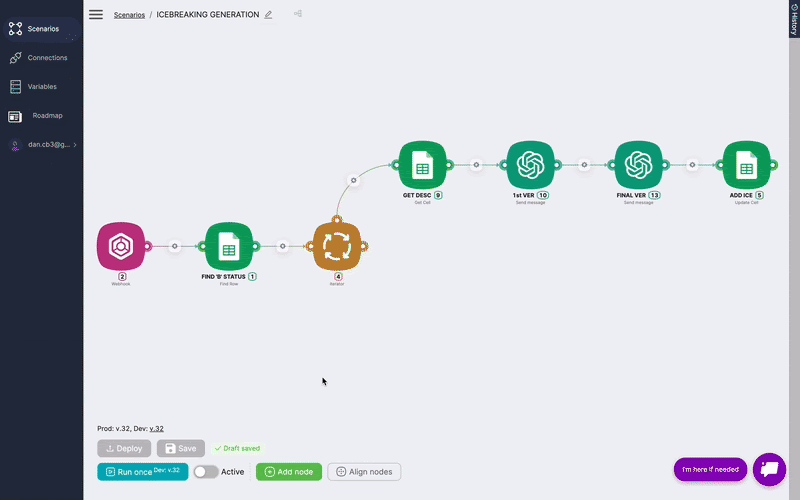
Once the messages are generated, they're automatically inserted into your Google Sheet. This process equips you with a powerful set of personalized icebreakers, ready to be used in your cold email campaigns.
Then, download your spreadsheet as a CSV file and upload it to your email platform. We'll demonstrate it on Apollo, but the process is similar in other tools.
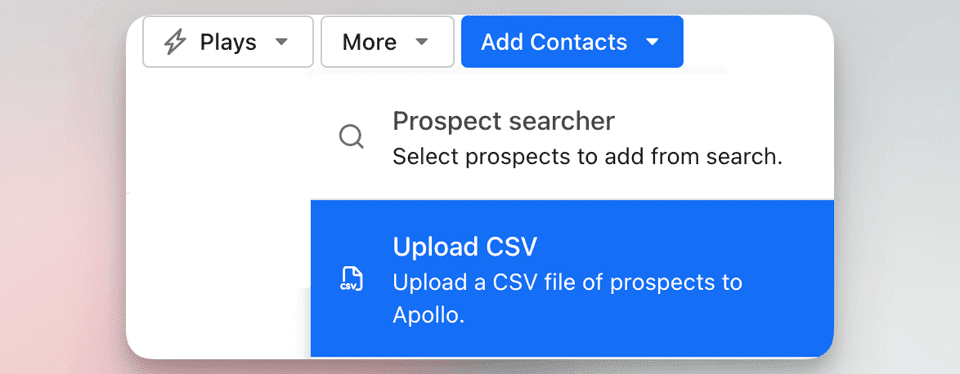
After uploading, map the fields and assign a custom variable to each you need. The key variable for us is the custom "icebreaker" field.
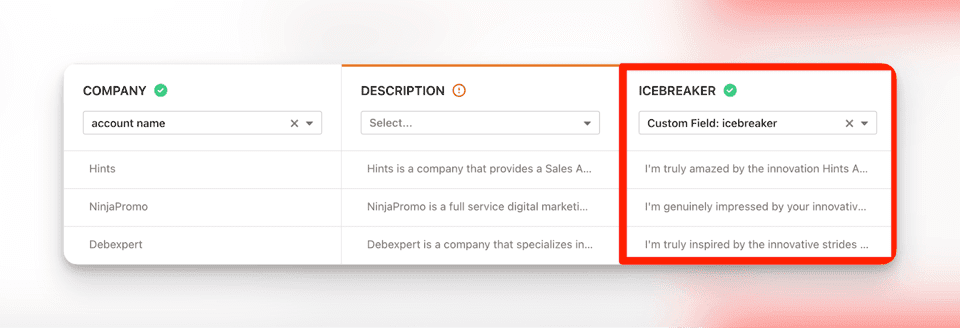
Při sestavování e-mailu pro potenciální zákazníky to funguje takto:
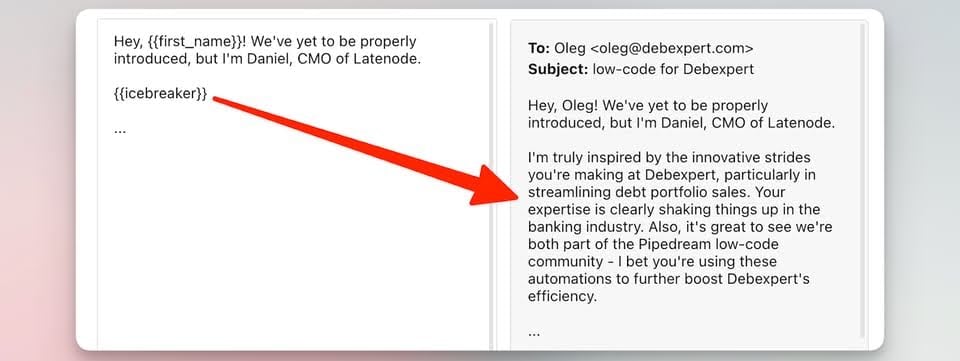
That’s it! This ChatGPT template is more than just an automation tool; it's a bridge to more meaningful, engaging, and successful email interactions. By leveraging AI-driven personalization, you're not just sending emails – you're starting conversations.
Ano, stránka Latenode je určena pro uživatele všech úrovní dovedností. Nabízí pokročilé funkce pro ty, kteří jsou zběhlí v JavaScriptu, a intuitivní vizuální nástroje a pomoc umělé inteligence pro začátečníky. Ať už jste zkušený vývojář, nebo začátečník, Latenode poskytuje uživatelsky přívětivé prostředí přizpůsobené vaší úrovni dovedností.
Ano, Latenode podporuje integraci s celou řadou služeb a rozhraní API třetích stran. Můžete propojit Latenode s různými online platformami, databázemi a softwarovými systémy a automatizovat tak přenosy dat, spouštět akce a zefektivnit pracovní postupy. Latenode také poskytuje nástroje a zdroje, které proces integrace usnadňují.
Ano, Latenode nabízí bezplatnou verzi, která vám umožní prozkoumat její možnosti. Tato verze obsahuje podmnožinu funkcí Latenode a umožňuje vám začít s automatizací a vyzkoušet si její výhody. Poté se můžete rozhodnout, zda přejdete na placený plán pro další funkce a zdroje.
Latenode je viditelný a intuitivní automatizační nástroj, který má zákazníkům umožnit zefektivnit jejich pracovní postupy pomocí automatizace. Umožňuje zákazníkům vytvářet počítačové strategie prostřednictvím propojení různých internetových nabídek a gadgetů, což jim umožňuje úspěšně automatizovat povinnosti a zdobit produktivitu.
Díky integraci všech marketingových nástrojů na jednom místě prostřednictvím integrace dat vám Latenode pomůže získat komplexní přehled o vašich operacích. Díky tomu můžete snadněji identifikovat potenciální příležitosti a přijímat informovaná rozhodnutí na základě přesných dat.