

VÝROBEK
ŘEŠENÍ
podle případu použití
dozvědět se více
ŠablonyBlogVideaYoutubeCENY
ZDROJE
KOMUNITY A SOCIÁLNÍ MÉDIA
PARTNERI
Využijte šablonu Clearbit pro efektivní obohacení e-mailových dat a přeměňte základní e-mailové adresy na cenné informace. Tento nástroj je ideální pro obohacování dat B2B a je ideální pro podniky, které chtějí vylepšit údaje o zákaznících nebo zjistit informace o společnosti z e-mailu.
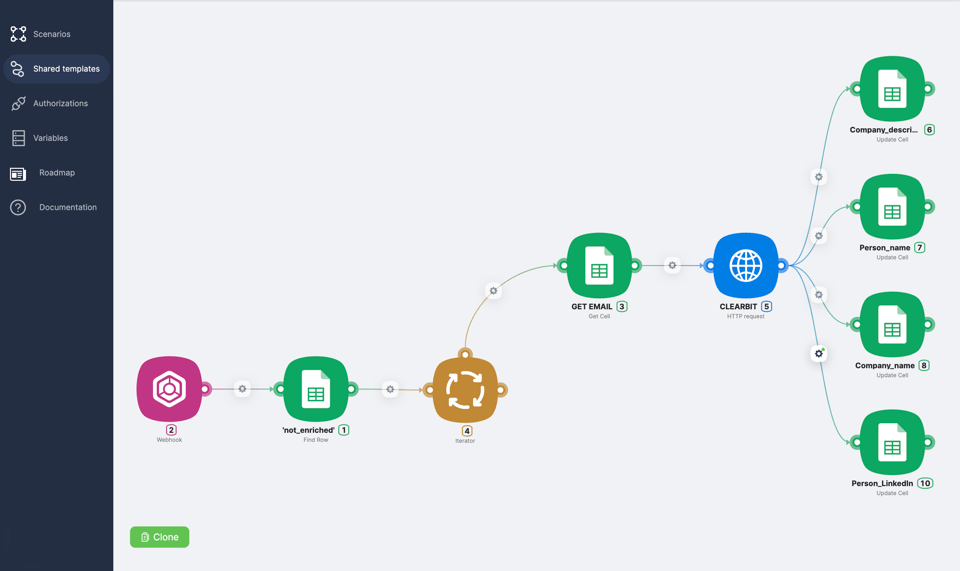
With the integration of Latenode and ClearBit, you can easily access a person's first name, LinkedIn profile, company description, and size, among other details.
ClearBit is a data enrichment platform, excelling in the realm of customer data enrichment and email intelligence services. It's particularly adept at providing profile enrichment from email. When you have just an email address, Clearbit can fetch additional information about the individual or company associated with it. This includes job title, employer details, and even CRM data enrichment for more effective marketing and customer interaction strategies.
Latenode allows you to seamlessly integrate the ClearBIT API into your workflows. Whether it's for sales lead data enrichment or contact data enrichment, you can set up scenarios to process new emails or bulk enrich a database of emails.
.png)
This template is not just for bulk processing but can be adapted for various ClearBIT scenarios, enhancing your lead enrichment software capabilities.
Start with a Google Sheet containing email addresses.
.png)
We need to add a specific status to each row we want to enrich. That way, we give commands to Latenode on which emails to use for enrichment. As an example, let it be “not_enriched.”
Integrate your Google Sheets with Latenode's no-code nodes. Then:
Save your scenario and use the webhook URL from the first trigger node to initiate the process. This simple action enriches your emails with crucial details like company name, description, and contact information.
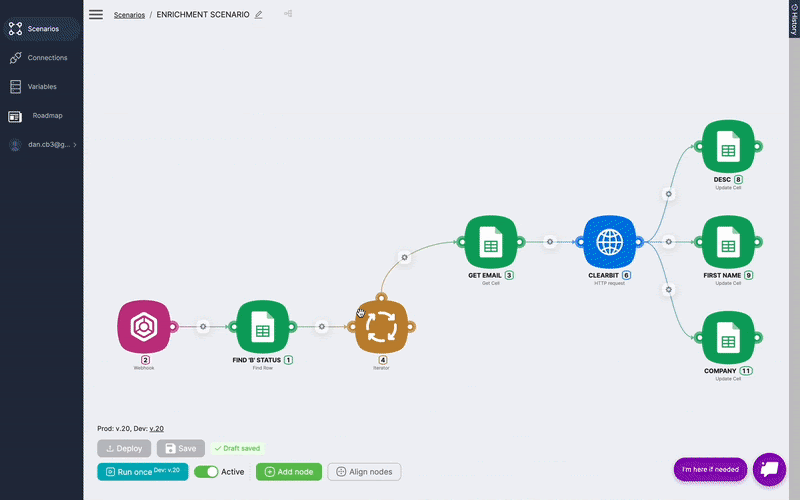
This approach not only enhances your email to company information capabilities but also integrates seamlessly with your existing CRM systems, offering comprehensive email lookup for business and a robust foundation for your email intelligence services.
Ano, stránka Latenode je určena pro uživatele všech úrovní dovedností. Nabízí pokročilé funkce pro ty, kteří jsou zběhlí v JavaScriptu, a intuitivní vizuální nástroje a pomoc umělé inteligence pro začátečníky. Ať už jste zkušený vývojář, nebo začátečník, Latenode poskytuje uživatelsky přívětivé prostředí přizpůsobené vaší úrovni dovedností.
Ano, Latenode podporuje integraci s celou řadou služeb a rozhraní API třetích stran. Můžete propojit Latenode s různými online platformami, databázemi a softwarovými systémy a automatizovat tak přenosy dat, spouštět akce a zefektivnit pracovní postupy. Latenode také poskytuje nástroje a zdroje, které proces integrace usnadňují.
Ano, Latenode nabízí bezplatnou verzi, která vám umožní prozkoumat její možnosti. Tato verze obsahuje podmnožinu funkcí Latenode a umožňuje vám začít s automatizací a vyzkoušet si její výhody. Poté se můžete rozhodnout, zda přejdete na placený plán pro další funkce a zdroje.
Latenode je viditelný a intuitivní automatizační nástroj, který má zákazníkům umožnit zefektivnit jejich pracovní postupy pomocí automatizace. Umožňuje zákazníkům vytvářet počítačové strategie prostřednictvím propojení různých internetových nabídek a gadgetů, což jim umožňuje úspěšně automatizovat povinnosti a zdobit produktivitu.
Díky integraci všech marketingových nástrojů na jednom místě prostřednictvím integrace dat vám Latenode pomůže získat komplexní přehled o vašich operacích. Díky tomu můžete snadněji identifikovat potenciální příležitosti a přijímat informovaná rozhodnutí na základě přesných dat.