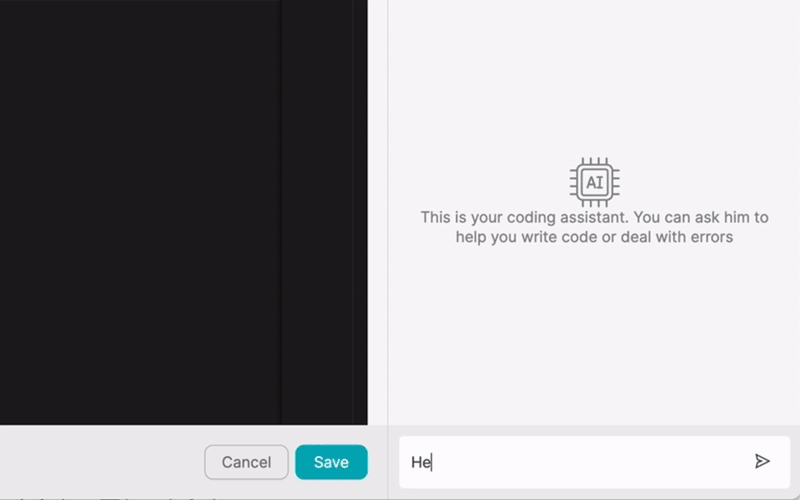VÝROBEK
ŘEŠENÍ
podle případu použití
dozvědět se více
ŠablonyBlogVideaYoutubeCENY
ZDROJE
KOMUNITY A SOCIÁLNÍ MÉDIA
PARTNERI

MailerLite Classic is a powerful email marketing platform that offers a wide range of features to help businesses create, send, and track effective email campaigns. With its user-friendly interface and robust functionality, MailerLite Classic has become a popular choice for marketers and business owners alike.
Latenode.com is a low-code integration platform that enables users to connect MailerLite Classic with various other applications, allowing for seamless automation of workflows and data synchronization. By integrating MailerLite Classic with other tools, businesses can save time, improve efficiency, and streamline their marketing efforts.
Integrating MailerLite Classic with other applications offers numerous advantages for businesses. By connecting MailerLite Classic to your CRM, e-commerce platform, or other tools, you can automate the process of syncing contact information, ensuring that your email lists are always up-to-date. This saves time and reduces the risk of manual errors.
Moreover, integrating MailerLite Classic with other apps allows you to trigger email campaigns based on specific user actions or events in other platforms. For example, you can set up an integration that automatically sends a welcome email when a new user signs up for your service or a follow-up email when a customer makes a purchase. This level of automation enables you to deliver targeted, timely messages to your audience, improving engagement and conversions.
To begin integrating MailerLite Classic with other apps, you'll first need to create an account on Latenode.com. Visit the Latenode website and sign up for a new account using your email address and a secure password. Once you've logged in, take a few moments to familiarize yourself with the platform's interface and features.
Latenode.com offers a user-friendly dashboard where you can manage your integrations, view your workflow history, and access helpful resources. Spend some time exploring the various sections of the platform to get a better understanding of how it works.
Next, you'll need to connect your MailerLite Classic account to Latenode.com. To do this, navigate to the 'Connections' section in the Latenode dashboard and search for MailerLite Classic in the list of available apps. Click on the MailerLite Classic icon and follow the prompts to authenticate your account.
You'll be asked to provide your MailerLite Classic API key, which you can find in your MailerLite account settings. Once you've entered your API key, Latenode will establish a secure connection between the two platforms, allowing you to access your MailerLite data and functionality from within Latenode.
With your MailerLite Classic account connected to Latenode.com, it's time to choose the app you want to integrate with. Latenode supports a wide range of popular applications, including CRMs, e-commerce platforms, forms, and more. Browse the list of available apps or use the search function to find the one you need.
Once you've located the app you want to integrate with, click on its icon and follow the authentication process to connect it to Latenode. Depending on the app, you may need to provide API keys, OAuth tokens, or other credentials to establish the connection.
With both MailerLite Classic and your chosen app connected to Latenode.com, you can now configure the integration to automate your desired workflow. Latenode offers a visual integration builder that allows you to map fields, define triggers, and establish actions without any coding required.
Start by selecting the trigger event from your connected app that will initiate the automation. For example, you might choose 'New Contact Created' in your CRM or 'New Order Placed' in your e-commerce platform. Then, define the action that should occur in MailerLite Classic, such as adding the contact to a specific email list or triggering a targeted email campaign.
Latenode's drag-and-drop interface makes it easy to map fields between the two apps, ensuring that data flows seamlessly between them. You can also add filters, conditions, and other logic to your integration to create more complex workflows.
Before activating your integration, it's essential to test it thoroughly to ensure it works as expected. Latenode.com provides a testing environment where you can simulate triggers and actions without affecting your live data. Use this feature to send test data through your integration and verify that the desired actions are being performed in MailerLite Classic.
Once you've confirmed that your integration is functioning correctly, you can activate it and start automating your workflows in real-time. Latenode will continuously monitor your connected apps for trigger events and automatically execute the defined actions in MailerLite Classic, saving you time and effort.
One common use case for integrating MailerLite Classic with other apps is syncing contact information between platforms. By connecting MailerLite Classic to your CRM, such as Salesforce or HubSpot, you can ensure that your email lists are always up-to-date with the latest customer data.
For example, let's say you want to sync new contacts from your CRM to a specific email list in MailerLite Classic. With Latenode.com, you can create an integration that automatically adds new contacts created in your CRM to the designated email list. This way, you can be sure that all your new leads and customers are receiving your email communications.
Another powerful way to leverage MailerLite Classic integrations is by triggering email campaigns based on user actions in other apps. For instance, you can set up an integration that sends a targeted email to a customer when they make a purchase on your e-commerce site.
Using Latenode.com, you can create an integration that listens for new order events in your e-commerce platform, such as Shopify or WooCommerce. When a new order is placed, the integration can automatically trigger a post-purchase email campaign in MailerLite Classic, thanking the customer for their business and providing them with relevant information, such as order confirmation details or shipping updates.
Integrating MailerLite Classic with web forms is another effective way to automate your email marketing efforts. With Latenode.com, you can create an integration that automatically updates your MailerLite subscriber lists whenever a user submits a form on your website.
For example, let's say you have a newsletter signup form on your blog. By connecting this form to MailerLite Classic via Latenode, you can ensure that new subscribers are automatically added to your email list. This eliminates the need for manual data entry and ensures that your list is always growing with engaged, opt-in contacts.
Integrating MailerLite Classic with your CRM allows you to leverage customer data to create highly personalized email campaigns. With Latenode.com, you can set up an integration that automatically pulls relevant customer information from your CRM and uses it to personalize your email content.
For instance, you can create an integration that triggers a birthday email campaign for each customer based on their date of birth stored in your CRM. The integration can pull the customer's name, birth date, and other relevant details from the CRM and pass them to MailerLite Classic, where a pre-designed birthday email template can be automatically filled with the personalized information and sent to the customer on their special day.
Lead nurturing is a critical aspect of email marketing, and integrating MailerLite Classic with your other apps can help you automate this process. With Latenode.com, you can create an integration that automatically enrolls new leads into a targeted email sequence based on their actions or characteristics.
For example, when a new lead fills out a form on your website requesting more information about a specific product or service, the integration can automatically add them to a corresponding email sequence in MailerLite Classic. This sequence can include a series of educational emails that provide more details about the product, answer common questions, and guide the lead towards a purchase decision.
Integrating MailerLite Classic with your e-commerce platform can help you create targeted email campaigns based on customer purchase behavior. With Latenode.com, you can set up an integration that automatically syncs purchase data from your online store to MailerLite Classic, allowing you to segment your email list based on purchase history.
For instance, you can create an integration that adds customers who have made a purchase in a specific product category to a corresponding email list in MailerLite Classic. This allows you to send targeted product recommendations, exclusive offers, or other relevant content to customers based on their interests and past purchases.
Collecting customer feedback is essential for improving your products, services, and overall customer experience. By integrating MailerLite Classic with a survey or feedback tool, you can automate the process of gathering and acting on customer insights.
For example, you can create an integration that triggers a feedback survey email to be sent to customers a certain number of days after they've made a purchase. When a customer completes the survey, the integration can automatically update their profile in your CRM with their feedback and trigger a follow-up email in MailerLite Classic, thanking them for their input and outlining any actions you plan to take based on their suggestions.
When integrating MailerLite Classic with other apps using Latenode.com, there are several best practices and tips to keep in mind. First, it's essential to organize your workflows and integrations in a logical, easy-to-understand manner. Use clear naming conventions and descriptions for your integrations, and group related workflows together to make them easier to manage.
Another key best practice is to maintain data consistency across your integrated apps. Ensure that you're mapping fields correctly between MailerLite Classic and your other tools, and use data validation and error handling to prevent inconsistencies or duplications.
Finally, it's crucial to monitor your integrations regularly to ensure they're running smoothly and delivering the desired results. Latenode.com provides detailed logs and error reporting to help you identify and troubleshoot any issues that may arise. Set up alerts and notifications to stay informed about the status of your integrations, and periodically review your workflows to identify opportunities for optimization.
Integrating MailerLite Classic with your other business apps using Latenode.com can help you automate your email marketing efforts, save time, and improve the effectiveness of your campaigns. By following the steps outlined in this guide and exploring the various examples provided, you can start connecting MailerLite Classic to your CRM, e-commerce platform, web forms, and other tools to create powerful, automated workflows.
Remember to follow best practices when setting up your integrations, maintain data consistency across your apps, and monitor your workflows regularly to ensure optimal performance. With the power of MailerLite Classic and Latenode.com, you can take your email marketing to the next level and drive better results for your business.
Vytvořte si vlastní integrace GPT s chatem
Vytvořte si vlastní integrace Chatwoot
Vytvořte si vlastní AI Anthropic Claude 3 Integrace
Vytváření vlastních pracovních postupů v tabulkách Google pomocí Latenode
Jeden z nejlepších dostupných modelů převodu řeči na text
Vytvářejte vlastní integrace Gmailu pomocí Latenode
Vytváření vlastních pracovních postupů na Disku Google pomocí Latenode
Vytváření vlastních pracovních postupů Airtable
Vytvořte si vlastní integraci se Slackem pomocí Latenode
Vytváření vlastních pracovních postupů Telegram Bot
Vytváření vlastních pracovních postupů Kalendáře Google
Vytváření vlastních pracovních postupů reklam na Facebooku
Vytváření vlastních integrací Dokumentů Google
Vytvořte si vlastní integrace WooCommerce
Vytváření vlastních pracovních postupů Dropboxu pomocí Latenode
Vytváření vlastních pracovních postupů stránek Facebook
Vytváření vlastních e-mailových pracovních postupů Microsoft 365
Vytváření vlastních pracovních postupů Mailchimpu pomocí Latenode
Vytváření vlastních pracovních postupů HubSpot CRM
Vytvořte si vlastní integrace Discordu
Integrační platformy často poskytují širokou škálu aplikací s konektory bez kódu. I když nabízíme několik no-code uzlů, domníváme se, že no-code řešení mohou být v některých ohledech omezující. Proto si myslíme, že uživatelé by měli mít naprostou svobodu při vytváření jakéhokoli druhu integrace s podporou UI. Za tímto účelem nabízíme nástroj, který umožňuje napsat vlastní integraci pomocí kódu JS a kopilota AI. Doporučujeme vám, abyste jej vyzkoušeli a přečetli si o něm více informací, abyste se dozvěděli, jak funguje.