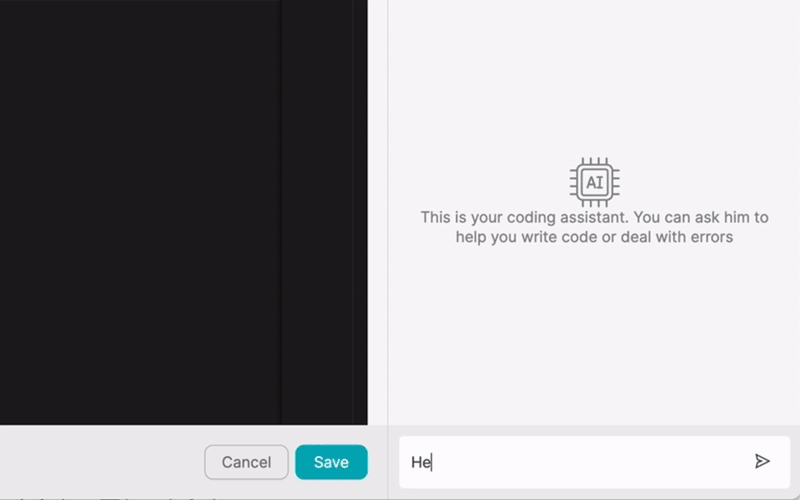VÝROBEK
ŘEŠENÍ
podle případu použití
dozvědět se více
ŠablonyBlogVideaYoutubeCENY
ZDROJE
KOMUNITY A SOCIÁLNÍ MÉDIA
PARTNERI

Freshdesk is a powerful customer support software that helps businesses efficiently manage and resolve customer inquiries. By integrating Freshdesk with other applications, organizations can streamline their workflows, enhance productivity, and provide a seamless customer experience. Integration allows for the automatic exchange of data between Freshdesk and other tools, eliminating manual tasks and reducing the risk of errors.
Integrating Freshdesk with other applications can bring numerous benefits to your organization. It enables you to centralize customer information, automate repetitive tasks, and gain valuable insights into customer interactions. By connecting Freshdesk with your CRM system, marketing automation tools, or project management software, you can create a cohesive ecosystem that supports efficient customer support processes.
Latenode.com is a user-friendly, low-code integration platform that simplifies the process of connecting Freshdesk with various other applications. With Latenode.com, you can easily establish integrations without the need for extensive coding knowledge or technical expertise. The platform provides a visual interface and drag-and-drop functionality, making it accessible to users of all skill levels.
Latenode.com offers a wide range of pre-built connectors and templates, allowing you to quickly set up integrations between Freshdesk and popular applications. The platform ensures secure data transfer and provides real-time synchronization, keeping your information up to date across all connected systems. Additionally, Latenode.com offers advanced features such as data mapping, error handling, and customizable workflows, giving you full control over your integration setup.
Low-code integration platforms like Latenode.com offer several advantages over traditional integration methods. By utilizing a low-code approach, you can significantly reduce development time and effort. Instead of writing extensive code, you can use visual workflows and pre-built connectors to quickly establish integrations. This accelerates the implementation process and allows you to realize the benefits of integration much faster.
Low-code platforms also provide increased flexibility and adaptability. As your business needs evolve, you can easily modify and extend your integrations without relying on specialized technical skills. This empowers non-technical users, such as business analysts or support managers, to actively participate in the integration process and make necessary adjustments without requiring extensive IT support.
Integrating Freshdesk with other applications using Latenode.com is a straightforward process. To get started, you'll need to create an account on the Latenode.com platform and configure the necessary connections. This typically involves providing API credentials for Freshdesk and the other applications you wish to integrate.
Once the connections are established, you can begin designing your integration workflows. Latenode.com provides a visual canvas where you can define the flow of data between Freshdesk and other systems. You can specify triggers, actions, and conditions to automate specific processes. For example, you can set up a workflow that automatically creates a new task in your project management tool whenever a high-priority ticket is generated in Freshdesk.
Freshdesk integrates seamlessly with a wide range of applications, enabling you to extend its functionality and streamline your support operations. Some of the most popular integrations include:
By integrating Freshdesk with these applications, you can eliminate data silos, automate workflows, and provide a unified experience for both your support agents and customers.
One of the key benefits of integrating Freshdesk with other applications is the ability to automate workflows. Workflow automation reduces manual effort, minimizes errors, and enables your support team to focus on high-value tasks. By defining rules and triggers, you can set up automated processes that seamlessly transfer data between systems and execute predefined actions.
Latenode.com provides a robust workflow automation engine that allows you to create complex workflows with ease. You can define conditions, apply filters, and specify actions to be performed based on specific events or data changes. This enables you to automate repetitive tasks, such as updating customer records, sending notifications, or escalating tickets based on predefined criteria.
Here are 7 real-world examples of how Freshdesk integration can be used to automate workflows:
These are just a few examples of how Freshdesk integration can automate workflows and streamline your support processes. With Latenode.com, you can easily configure these automations and customize them to fit your specific business requirements.
To ensure a successful Freshdesk integration and optimize your workflow automations, consider the following best practices:
By following these best practices and leveraging the capabilities of Latenode.com, you can effectively integrate Freshdesk with other applications and unlock the full potential of workflow automation.
Integrating Freshdesk with other applications using a low-code platform like Latenode.com offers significant benefits for businesses. It streamlines workflows, enhances productivity, and enables seamless data exchange between systems. By automating repetitive tasks and centralizing customer information, you can provide a superior customer support experience and drive operational efficiency.
With Latenode.com's user-friendly interface and extensive integration capabilities, you can quickly connect Freshdesk with your CRM, marketing automation tools, project management software, and more. The platform empowers you to create sophisticated automations and customize workflows to suit your unique business needs.
Take advantage of the power of Freshdesk integration and workflow automation to transform your customer support operations. Explore the possibilities offered by Latenode.com and unlock new levels of productivity and customer satisfaction. Start your integration journey today and experience the benefits of a connected and automated support ecosystem.
Vytvořte si vlastní integrace GPT s chatem
Vytvořte si vlastní integrace Chatwoot
Vytvořte si vlastní AI Anthropic Claude 3 Integrace
Vytváření vlastních pracovních postupů v tabulkách Google pomocí Latenode
Jeden z nejlepších dostupných modelů převodu řeči na text
Vytvářejte vlastní integrace Gmailu pomocí Latenode
Vytváření vlastních pracovních postupů na Disku Google pomocí Latenode
Vytváření vlastních pracovních postupů Airtable
Vytvořte si vlastní integraci se Slackem pomocí Latenode
Vytváření vlastních pracovních postupů Telegram Bot
Vytváření vlastních pracovních postupů Kalendáře Google
Vytváření vlastních pracovních postupů reklam na Facebooku
Vytváření vlastních integrací Dokumentů Google
Vytvořte si vlastní integrace WooCommerce
Vytváření vlastních pracovních postupů Dropboxu pomocí Latenode
Vytváření vlastních pracovních postupů stránek Facebook
Vytváření vlastních e-mailových pracovních postupů Microsoft 365
Vytváření vlastních pracovních postupů Mailchimpu pomocí Latenode
Vytváření vlastních pracovních postupů HubSpot CRM
Vytvořte si vlastní integrace Discordu
Integrační platformy často poskytují širokou škálu aplikací s konektory bez kódu. I když nabízíme několik no-code uzlů, domníváme se, že no-code řešení mohou být v některých ohledech omezující. Proto si myslíme, že uživatelé by měli mít naprostou svobodu při vytváření jakéhokoli druhu integrace s podporou UI. Za tímto účelem nabízíme nástroj, který umožňuje napsat vlastní integraci pomocí kódu JS a kopilota AI. Doporučujeme vám, abyste jej vyzkoušeli a přečetli si o něm více informací, abyste se dozvěděli, jak funguje.