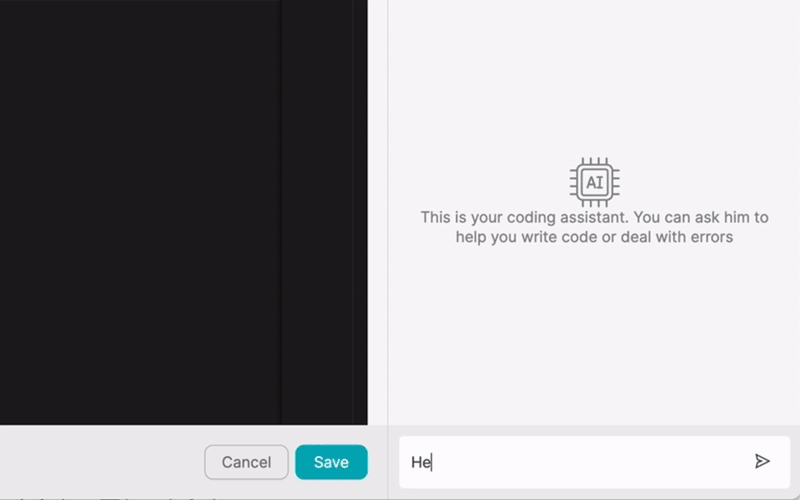VÝROBEK
ŘEŠENÍ
podle případu použití
dozvědět se více
ŠablonyBlogVideaYoutubeCENY
ZDROJE
KOMUNITY A SOCIÁLNÍ MÉDIA
PARTNERI

BambooHR is a comprehensive human resources software solution designed to streamline and automate HR processes for small to medium-sized businesses. It offers a user-friendly interface and a wide range of features, including employee data management, time-off tracking, performance management, and reporting.
By centralizing HR data and automating repetitive tasks, BambooHR helps organizations save time, reduce errors, and improve overall efficiency in managing their workforce.
To begin integrating BambooHR with other apps, you first need to create a BambooHR account and obtain the necessary API credentials. Once you have your BambooHR account set up, log in to Latenode.com and navigate to the authorization settings. Here, you will enter your BambooHR API key and secret to establish a secure connection between the two platforms.
With the authorization set up, you can now create a workflow in Latenode.com to integrate BambooHR with your desired app. Latenode.com provides a visual, drag-and-drop interface for designing workflows, making it easy to map out the data flow between BambooHR and other applications. Simply select the BambooHR trigger or action you want to use, and connect it to the corresponding steps in your workflow.
One of the most popular actions in BambooHR is syncing employee data with other applications. With Latenode.com, you can easily set up workflows to automatically update employee information across multiple systems whenever changes are made in BambooHR. This ensures that all your apps have access to the most up-to-date employee data, reducing manual data entry and minimizing the risk of inconsistencies.
Automating workflows is crucial for optimizing HR processes and improving overall organizational efficiency. By leveraging Latenode.com's low-code integration platform, you can streamline a wide range of tasks and scenarios involving BambooHR and other applications. Here are some real-world examples:
When a new employee is added to BambooHR, Latenode.com can automatically trigger the creation of user accounts in various third-party applications, such as project management tools, communication platforms, or CRM systems. This ensures that new hires have immediate access to the tools they need, without requiring manual setup.
Integrate BambooHR with a team calendar application to automatically sync approved time-off requests. Whenever an employee's time-off request is approved in BambooHR, Latenode.com can create a corresponding event in the team calendar, ensuring that everyone stays informed about upcoming absences and can plan accordingly.
Set up a workflow in Latenode.com that sends automated reminders to managers when an employee's performance review is coming up. By integrating BambooHR with a communication platform like Slack or Microsoft Teams, you can ensure that managers receive timely notifications and have ample time to prepare for the review process.
Maintain an always up-to-date company directory by integrating BambooHR with your directory software. Whenever employee information is updated in BambooHR, Latenode.com can automatically sync those changes to the company directory, eliminating the need for manual updates and reducing the risk of outdated or inconsistent information.
Streamline the onboarding process by setting up a workflow that automatically triggers a series of onboarding tasks once a new hire is marked as complete in BambooHR. This can include sending welcome emails, assigning training modules, or notifying relevant team members to ensure a smooth and efficient onboarding experience.
Integrating BambooHR with other apps and automating workflows using Latenode.com can significantly enhance the efficiency and accuracy of your HR processes. By leveraging the power of low-code integration, you can easily connect BambooHR with a wide range of applications, enabling seamless data flow and reducing manual effort. With Latenode.com, you can automate complex HR scenarios, from new hire onboarding to performance management, ultimately saving time, minimizing errors, and improving the overall employee experience.
Vytvořte si vlastní integrace GPT s chatem
Vytvořte si vlastní integrace Chatwoot
Vytvořte si vlastní AI Anthropic Claude 3 Integrace
Vytváření vlastních pracovních postupů v tabulkách Google pomocí Latenode
Jeden z nejlepších dostupných modelů převodu řeči na text
Vytvářejte vlastní integrace Gmailu pomocí Latenode
Vytváření vlastních pracovních postupů na Disku Google pomocí Latenode
Vytváření vlastních pracovních postupů Airtable
Vytvořte si vlastní integraci se Slackem pomocí Latenode
Vytváření vlastních pracovních postupů Telegram Bot
Vytváření vlastních pracovních postupů Kalendáře Google
Vytváření vlastních pracovních postupů reklam na Facebooku
Vytváření vlastních integrací Dokumentů Google
Vytvořte si vlastní integrace WooCommerce
Vytváření vlastních pracovních postupů Dropboxu pomocí Latenode
Vytváření vlastních pracovních postupů stránek Facebook
Vytváření vlastních e-mailových pracovních postupů Microsoft 365
Vytváření vlastních pracovních postupů Mailchimpu pomocí Latenode
Vytváření vlastních pracovních postupů HubSpot CRM
Vytvořte si vlastní integrace Discordu
Integrační platformy často poskytují širokou škálu aplikací s konektory bez kódu. I když nabízíme několik no-code uzlů, domníváme se, že no-code řešení mohou být v některých ohledech omezující. Proto si myslíme, že uživatelé by měli mít naprostou svobodu při vytváření jakéhokoli druhu integrace s podporou UI. Za tímto účelem nabízíme nástroj, který umožňuje napsat vlastní integraci pomocí kódu JS a kopilota AI. Doporučujeme vám, abyste jej vyzkoušeli a přečetli si o něm více informací, abyste se dozvěděli, jak funguje.